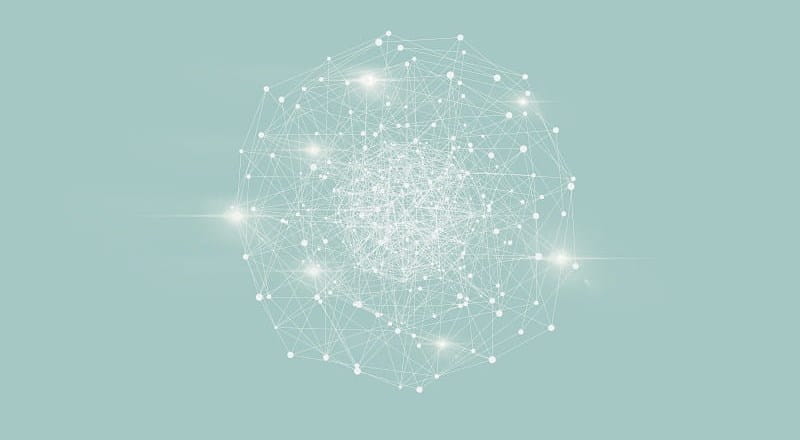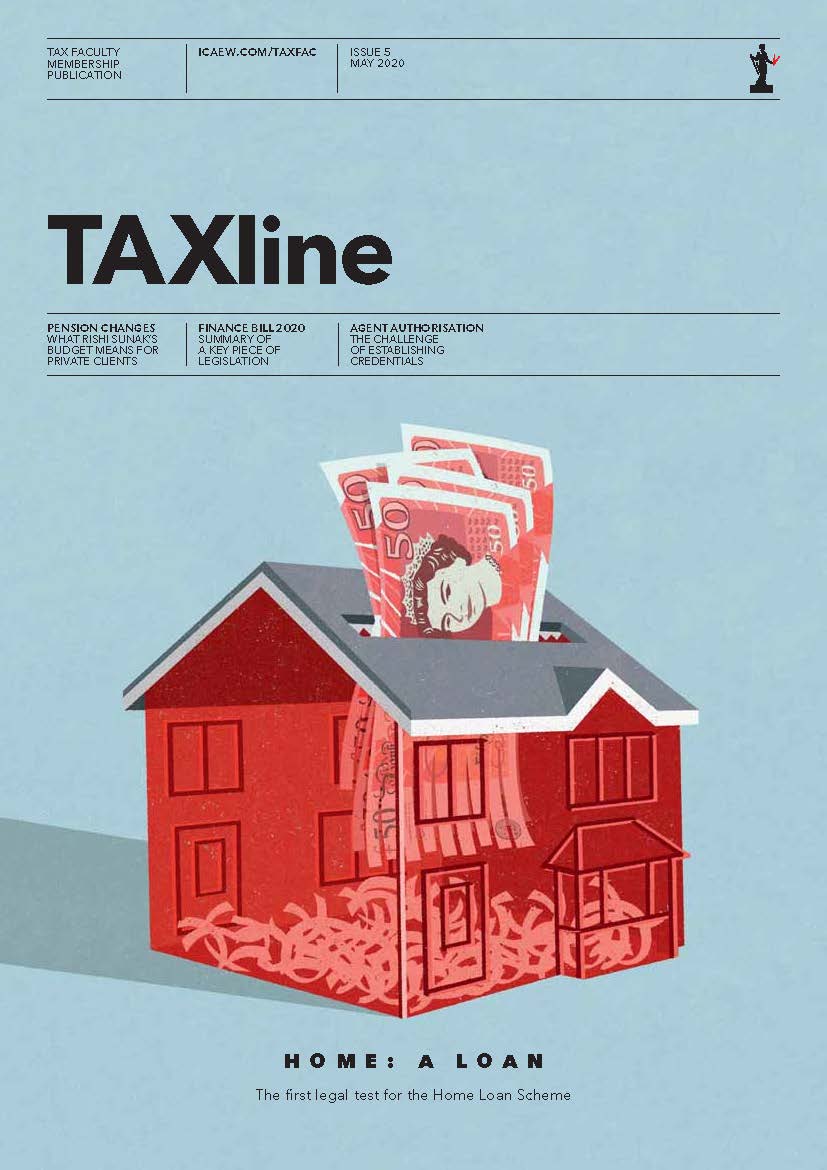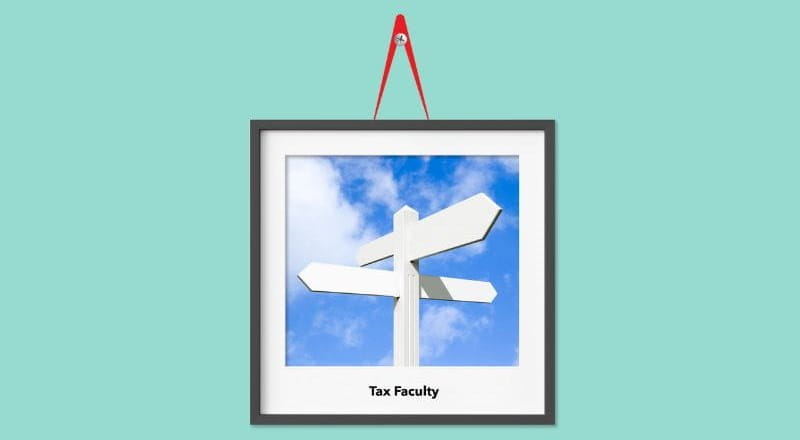Contributing to your CPD?
If this article is supporting your professional development, it can count towards your verifiable CPD hours. Use the pop up at the bottom right corner of your screen to add reading this article as an activity to your online CPD record.
VAT for agents will be removed from HMRC’s online agent authorisation (OAA) service from 16 February 2024. The ability to copy VAT authorisations from the older HMRC online services for agents account to the newer agent services account (ASA), by linking the government gateway credentials, will be removed on the same date.
This means that the digital handshake authorisation from the ASA becomes the main way to be authorised as a VAT agent. It will now be the only way to obtain authorisation if the agent is to file VAT returns or access the VAT services available in the ASA.
If a client is digitally excluded or unable to complete the digital handshake, the agent should still generate the request for authorisation from the ASA. The client should then contact HMRC for assistance.
Authorisation codes generated in the OAA service before 16 February 2024 must be used before 18 March 2024.
There are no changes to the authorisation processes for income tax or corporation tax.
Advisory only agents
Advisory only VAT agents should obtain authorisation using the ASA digital handshake service unless a separate VAT filing agent continues to act for the client. HMRC’s systems do not yet have the functionality for multiple agent authorisations. Where a filing agent continues to act and that authorisation needs to remain in place, the advisory only agent will need to file a paper 64-8 and probably also include a copy of the 64-8 with any correspondence.
Legacy VAT services
OAA will continue to be available after 16 February 2024 for legacy VAT services including:
- VAT EU refunds;
- notification of vehicle arrivals;
- VAT One Stop Shop; and
- other legacy account services that have not migrated to the ASA.
BTA authorisation route
There is a further route to authorise an agent for VAT. It is available to clients in their business tax account (BTA). ICAEW’s Tax Faculty understands that authorisation via the BTA covers only legacy VAT services.
The Tax Faculty
ICAEW's Tax Faculty is recognised internationally as a leading authority and source of expertise on taxation. The faculty is the voice of tax for ICAEW, responsible for all submissions to the tax authorities. Join the Faculty for expert guidance and support enabling you to provide the best advice on tax to your clients or business.
More support on tax
ICAEW's Tax Faculty provides technical guidance and practical support on tax practice and policy. You can sign up to the Tax Faculty's free enewsletter (TAXwire) which provides weekly updates on developments in tax.
Sign up for TAXwireJoin the Tax Faculty