Although this is the Excel Community, we do occasional venture beyond the spreadsheet to more general office software topics. This time we are looking at some of the more recent enhancements to the Microsoft Office graphics capabilities. Note that the updates available to you will depend on the edition of Office/Excel that you are using, and the update channel that you have chosen.
Since the introduction of Office 2016, Microsoft has significantly enhanced the graphics capabilities available by adding new features and improving existing ones. Animated 3D models have been around for some time now and have allowed many accountants to represent the concept of net loss with an in-document animation of a rampaging tyrannosaurus rex. As if that wasn't enough, we also have glittery ink available in the Draw Ribbon tab and a gallery of indispensable icons in the Insert Ribbon tab.
More recently, whole new types of graphics have been added to the options available in the Illustrations group of the Insert Ribbon tab. The Icons command now additionally includes Images, Cutout People, Stickers and Illustrations.
The Images option, also available as 'Stock Images' in the 'Pictures' drop down, includes over 8,000 royalty-free photographic images that can be inserted into documents, workbooks, emails and, of course, presentations. There are currently twenty categories of images and a search facility:
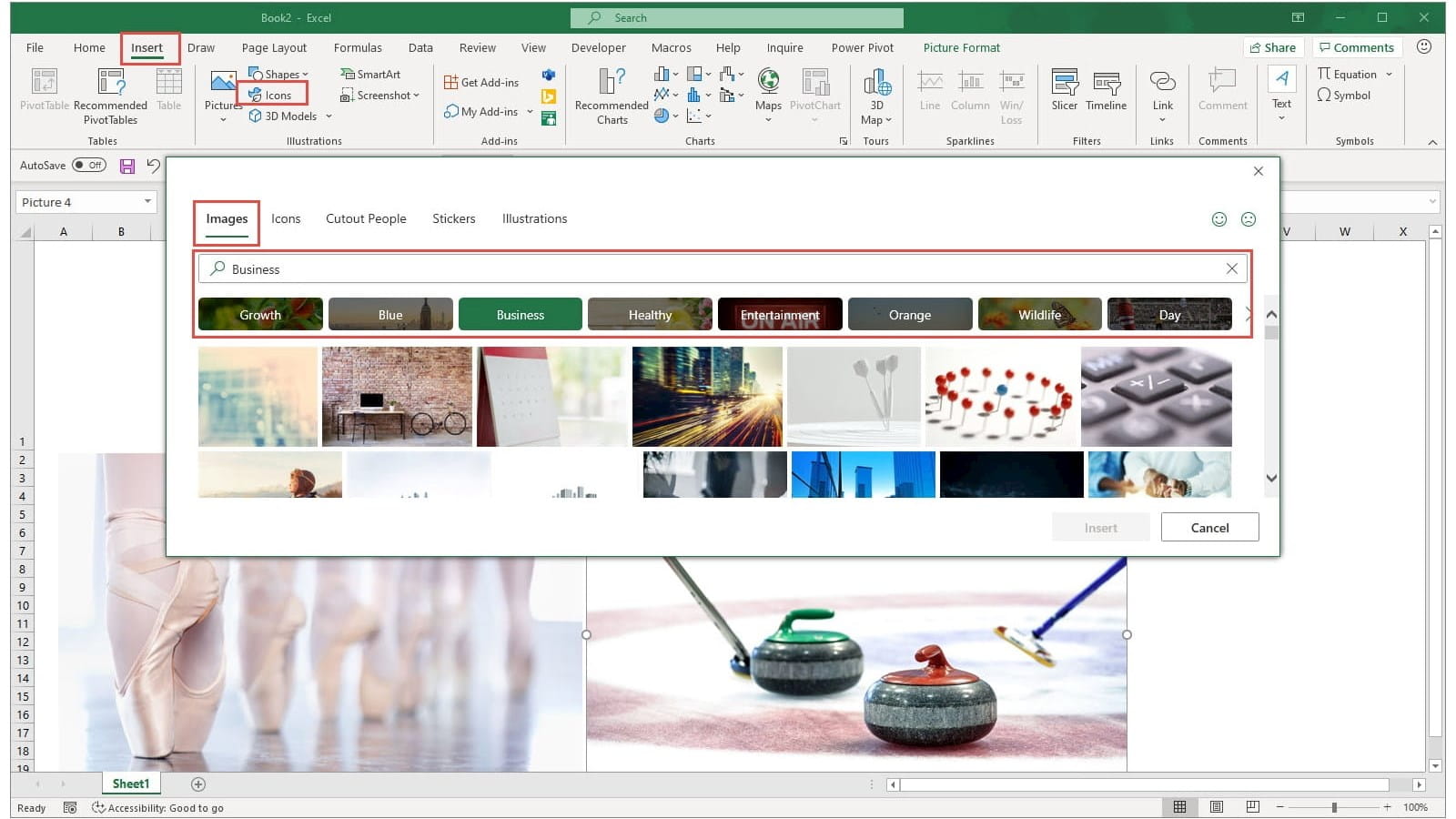
Microsoft state that the Images collection will be frequently refreshed with new images.
Just to allay any fears, Cutout People is not the mission statement of the AI community, but instead a set of pictures of various people, in a variety of poses, with transparent backgrounds:
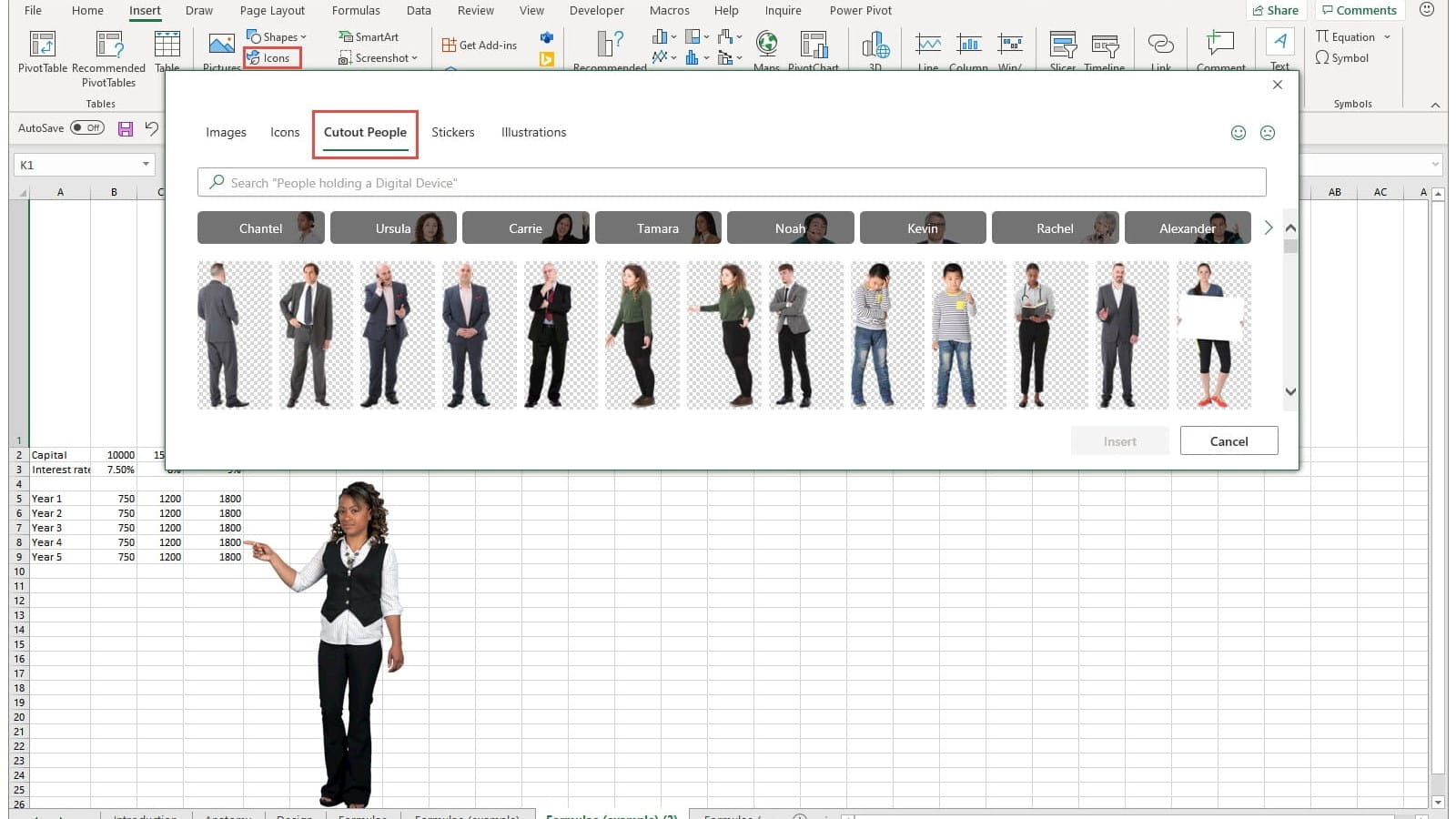
Moving further to the right, Stickers will no doubt soon be enlivening many a financial report. As yet, we have had no specific information from Companies House as to their acceptability as part of online filing:
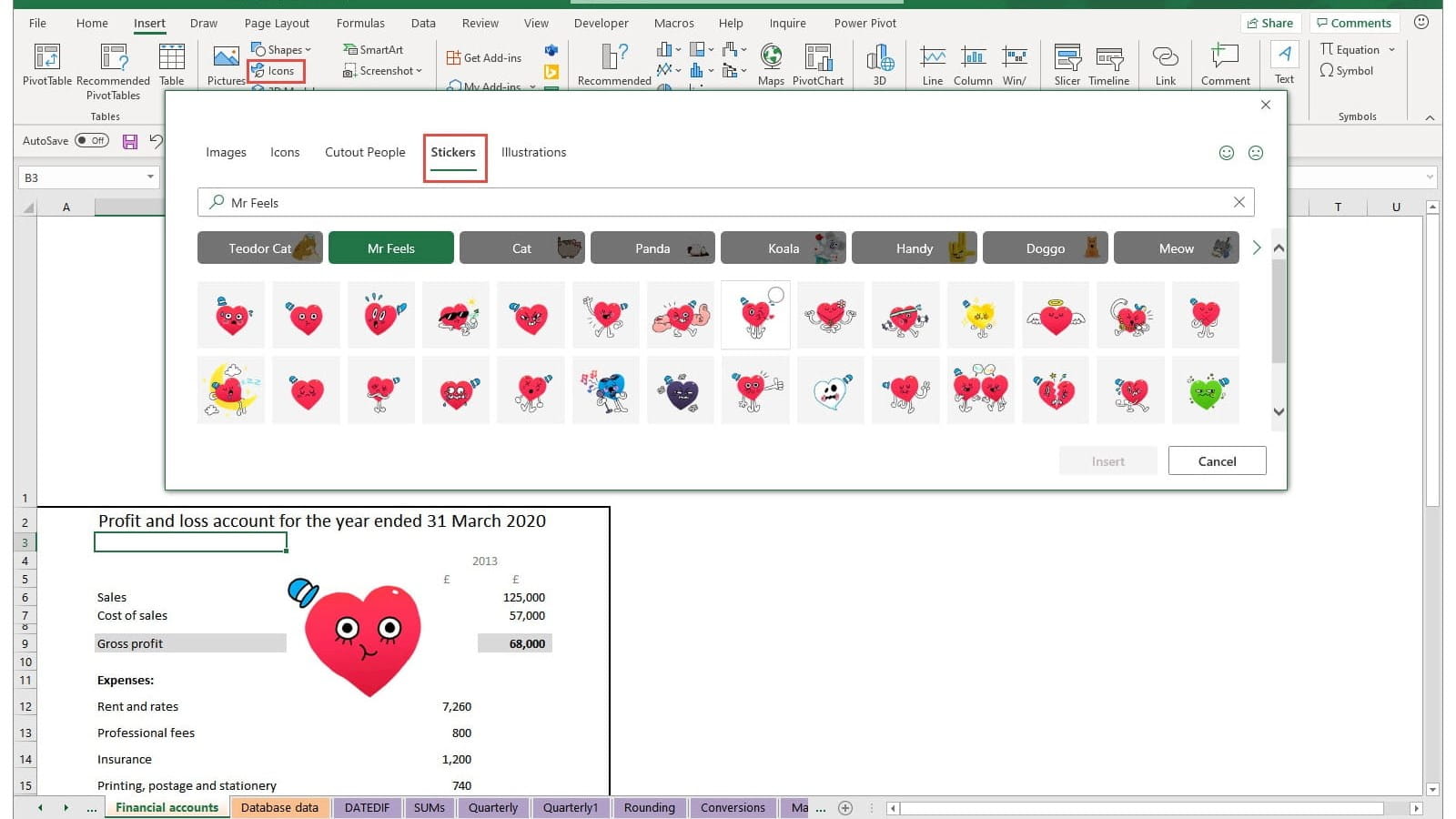
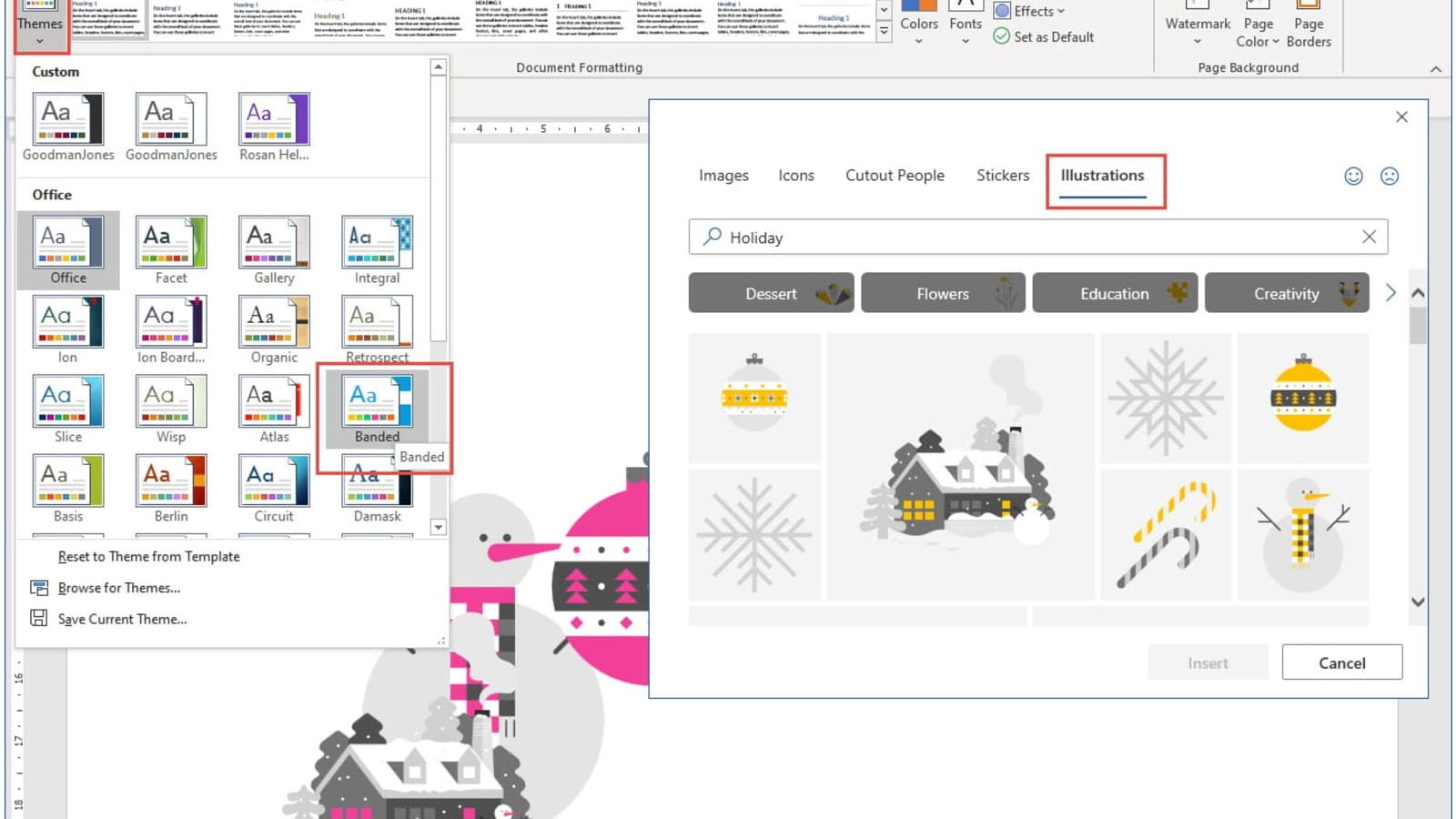
Archive and Knowledge Base
This archive of Excel Community content from the ION platform will allow you to read the content of the articles but the functionality on the pages is limited. The ION search box, tags and navigation buttons on the archived pages will not work. Pages will load more slowly than a live website. You may be able to follow links to other articles but if this does not work, please return to the archive search. You can also search our Knowledge Base for access to all articles, new and archived, organised by topic.

