Summary
The Excel Community publications
- Twenty principles for good spreadsheet practice
- Spreadsheet competency framework
- Financial modelling code
- How to review a spreadsheet
Why would anyone need a Spreadsheet Competency Framework?
The framework is intended to address two different needs. First of all, when recruiting for a role involving the use of spreadsheets, recruiters and businesses will benefit from a common method of assessing the spreadsheet skills that potential employees possess. Individuals’ assessments of their own spreadsheet capabilities are notoriously inaccurate with less experienced users often overestimating their abilities compared to other users who have more knowledge of just how much there is to know. The framework presents lists of skills and techniques considered necessary or useful for particular roles, allowing employers to make a valid comparison of different claimed proficiency levels.
For employees, the framework offers several benefits. As well as allowing them to claim a particular level of expertise with confidence and better judge their suitability for a role, it also helps them to recognise those skills that will enable them to attain the level of competence that they need for particular types of role. In addition, it makes it easier to prioritise learning objectives amid the extensive range of features and techniques that spreadsheets offer. Many of the articles in the Excel Community pages and archive are categorised by the framework level into which they fall.
The levels
As we have already mentioned, the framework sets out specific skills and techniques for different types of spreadsheet user. The framework deliberately avoids basing levels on labels such as intermediate or advanced, but instead considers the type of spreadsheet work the employee is intended to undertake, and sets out detailed lists of competency requirements for those roles. The roles are designed with particular reference to finance, but are likely to be much more generally applicable. The levels used are as follows:
- Basic Users – those who just enter data into existing spreadsheets and so only need fundamental knowledge.
- General Users – those who use and modify existing spreadsheets rather than creating sophisticated spreadsheets from scratch.
- Creators – those using spreadsheets as a significant part of their role and who have the responsibility for creating and managing spreadsheets for others.
- Developers – those able to develop complex spreadsheets in a multi-user environment.
The PDF includes a special, triple A4, pull out section that lists spreadsheet skills and techniques, categorised by type, with skills split between core items and beneficial items, as shown in the top few categories below:
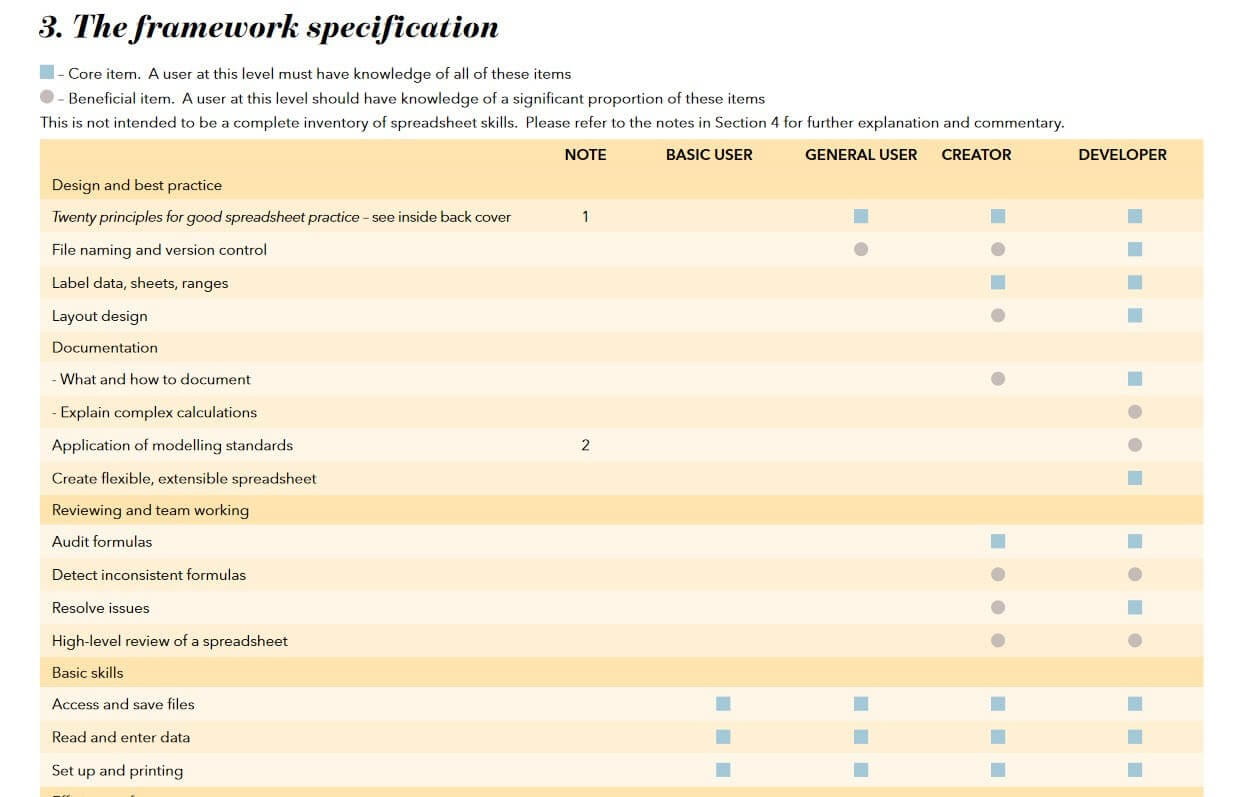
As well as the framework itself, the PDF includes detailed explanatory notes, many including spreadsheet screenshots, for many of the items as well as examples of the type of employee that would fit into each of the roles set out.
Future developments
As spreadsheets continue to evolve and gain significant new functionality, the framework will need to be kept under review. If you have any views on the Spreadsheet Competency Framework or would like to contribute to its future development, please contact us at: excel@icaew.com.
Other publications
Particularly aimed at new members of the Excel Community, this series of articles will look at the remaining two publications over the coming weeks. The next publication to be covered, the Financial Modelling Code, sets out some best practice standards for organisations involved in working with financial models.
Links
We have added a bookmark to our Power BI based archive portal that will display the list of articles relevant to the Spreadsheet Competency Framework. Just click on the ‘SCF’ bookmark towards the top left of the main page to filter the display to those articles relevant to the Spreadsheet Competency Framework. Click again to de-select and return to the display of all the archive posts.
Of course, the portal is also an excellent way to help research any of the topics from the framework that you need to increase your knowledge of.
The 'Open in full-screen mode' icon in the bottom right-hand corner of the embedded report should show the contents at a more readable size with the Escape key returning you to the post.
Archive and Knowledge Base
This archive of Excel Community content from the ION platform will allow you to read the content of the articles but the functionality on the pages is limited. The ION search box, tags and navigation buttons on the archived pages will not work. Pages will load more slowly than a live website. You may be able to follow links to other articles but if this does not work, please return to the archive search. You can also search our Knowledge Base for access to all articles, new and archived, organised by topic.

