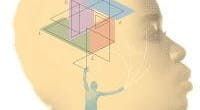Join our experts as they tackle your Excel questions, quandaries, and more.
Join our experts as they tackle your Excel questions, quandaries, and more. Ben Ducker, RSM Director and Ian Pay, ICAEW Head of Data Analytics and Tech will be on hand to answer your Excel dilemmas with live Excel demonstrations.
We will cover best practice, the use of functions and functionality, application of Excel techniques to accounting scenarios, and anything else you want to know. Tune in to learn some new tips and tricks.
First broadcast on 07 June 2023