How to renew your books online
Go to the online catalogue.
Click on the option to Log In on the menu bar.
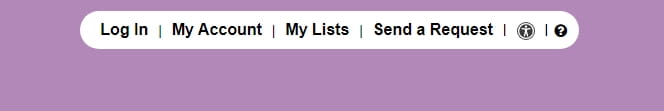
You should now see a Log In box.
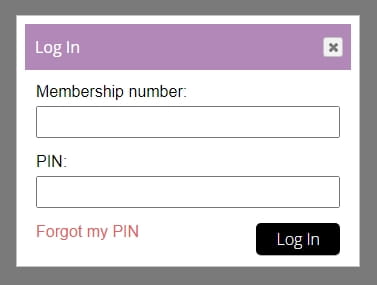
You will need to enter your membership number or user ID and your PIN number, as explained below.
- If you are an ICAEW member please use your ICAEW Membership number and your four-digit PIN (if this is your first time using online renewals or you have forgotten your PIN, please see guidance on how to reset your PIN).
- If you are not an ICAEW member but have borrowed books from the library, please contact the Library Team to request your login details.
Click on the option Log In.
The system will display your name in the top menu bar to show that you are successfully logged in.
Select My Account from the menu bar.
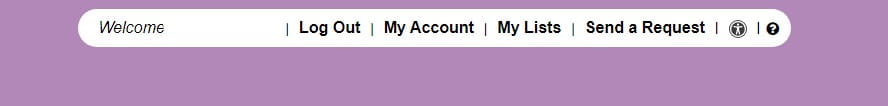
The first time you access this page it will default to the personal information tab. You can change this default preference in the preferences tab.
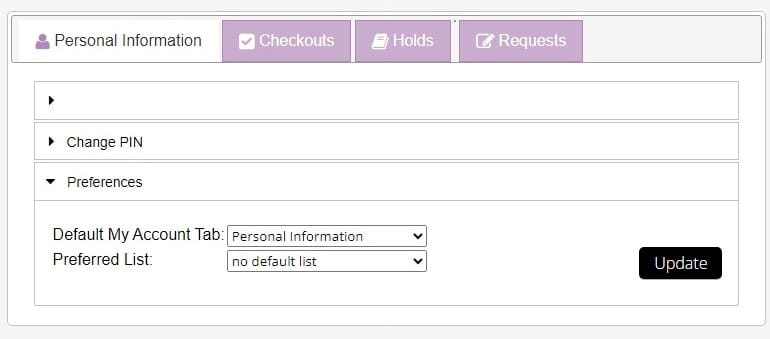
Select Checkouts.
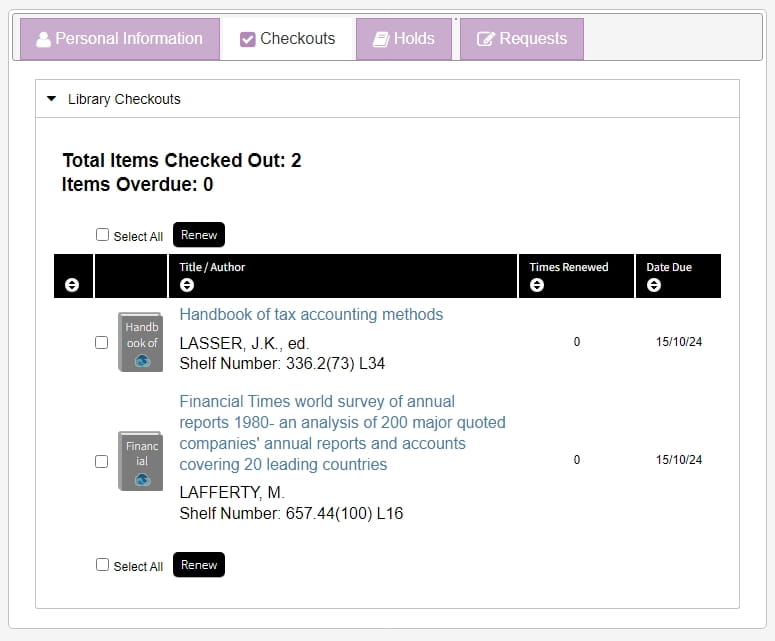
The system will show you a list of books eligible for renewal.
If you would like to renew all the books you have borrowed choose Select All and click Renew.
If you would like to renew just some of the items you have borrowed tick the items you wish to renew and click Renew.
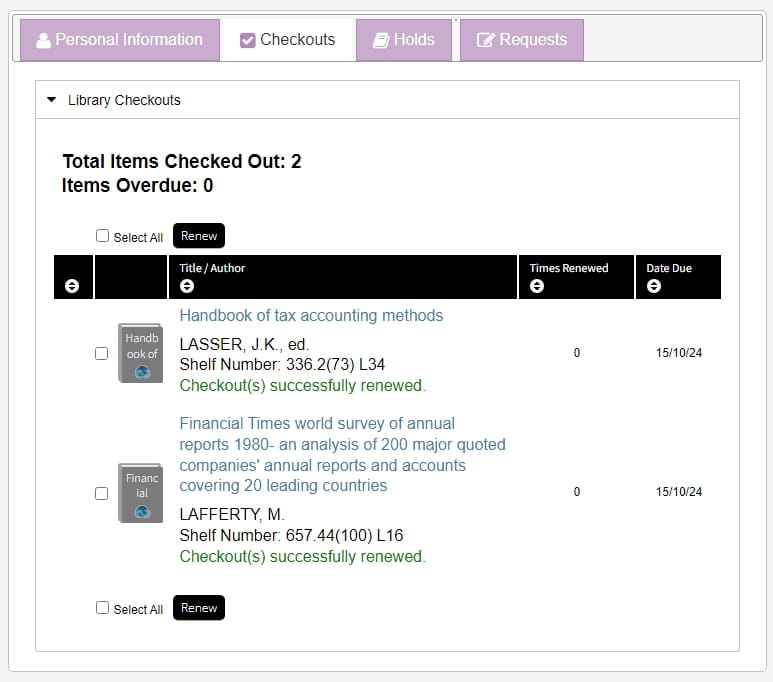
If the renewal was successful, the message ‘Checkout(s) successfully renewed’ will be displayed with the new due date.
If the renewal was unsuccessful the message ‘Item failed to be renewed’ will be displayed along with the reason the book(s) could not be renewed. Please contact the enquiry team if this happens.
How to to reset your PIN
Go to the online catalogue.
Click on the option to Log In on the menu bar.
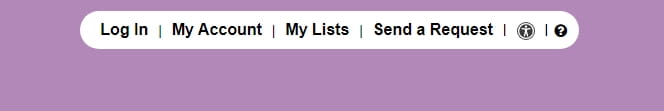
You should now see a Log In box.
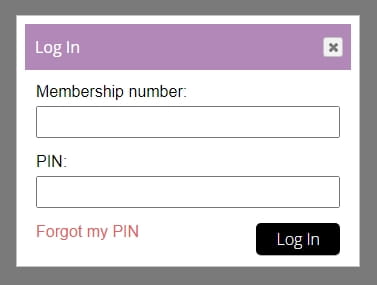
Click Forgot my PIN.
You'll see this screen:
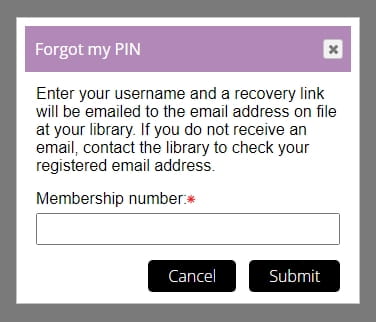
If you are an ICAEW member, please enter your ICAEW Membership number.
If you are not an ICAEW member but have borrowed books from the library, please contact the enquiry team to be informed of your login.
Click on the option Submit.
You will see the Reset PIN confirmation message:
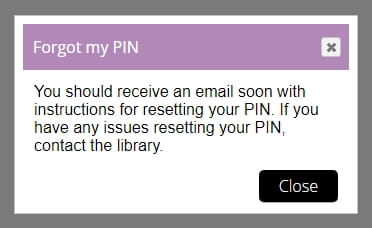
Open the PIN RESET email that has been sent from noreply@icaewlibrary.sirsidynix.net.uk and click on the link in the message to reset your ICAEW Library PIN.
You will see a Change Library PIN screen:
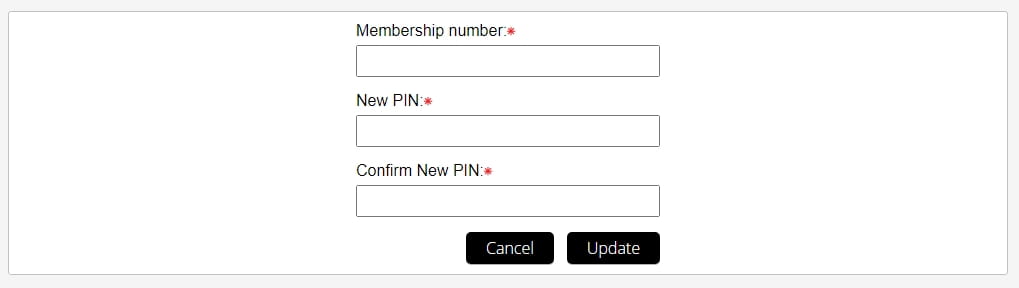
Fill in your membership number and new PIN.
Select Update.
Frequently asked questions
How many times can I renew a book?
You can renew a book 4 times provided no other member has placed a reservation on the book.
How do I get a PIN number to use the online renewals service?
You can use the online functionality to reset your PIN — see guidance provided.
Why has the system failed to renew my book(s)?
The system will not renew books if a reservation has been placed on the book by another user or if you have reached the maximum number of renewals.
When can I renew my book(s)?
Books are eligible for online renewals from seven days before the due date. For example, if your book is due on Tuesday 12 July, you won’t be able to renew it online until Wednesday 6 July.
Why does the system say that I am barred when I try to log in?
The system automatically bars any user with books that are still outstanding twenty-one days after the date they were due back. You will not be able to borrow or renew any books until the outstanding books are returned to the library.
Help and support
If you would like help requesting, reserving or renewing a book, please get in touch with the library team