For a long time now I’ve been bemoaning the fact that I can never find the vertical scroll bar when using Windows. For me, this is a particular problem when using a trackpad rather than a proper mouse and when two invisible scroll bars are invisibly side by side at the right of the screen. I appreciate that most users have now abandoned using mouse drags with the scroll bars in favour of mouse wheels, keyboard shortcuts or, for trackpads, two-fingered gestures, but sometimes force of habit is hard to break. So, in case there is still anyone out there who, like me, feels the need to use scroll bars now and again, I thought I’d recount my experiences.
Why you should always avoid IT training
As we have mentioned several times before, it’s never a good idea to do any training on IT applications. Almost certainly, you will discover something that, had you known about it 6 months previously, would have saved you 3 months of the intervening time. I feel the same about having left it so long to find out how to stop Microsoft hiding my scroll bars. I think I always knew that all I had to do was type something like “Fix windows scroll bars” into any search engine to find the answer. Perhaps, deep inside, I was enjoying the challenge and also, who doesn’t enjoy a good internal seethe now and again?
As penance, I decided to find the answer without the use of the Internet. It wasn’t that difficult. In Windows 11 you just need to go to Windows Settings, Accessibility, Visual Effects, Always show scrollbars.
Now you don’t see the scroll bar:
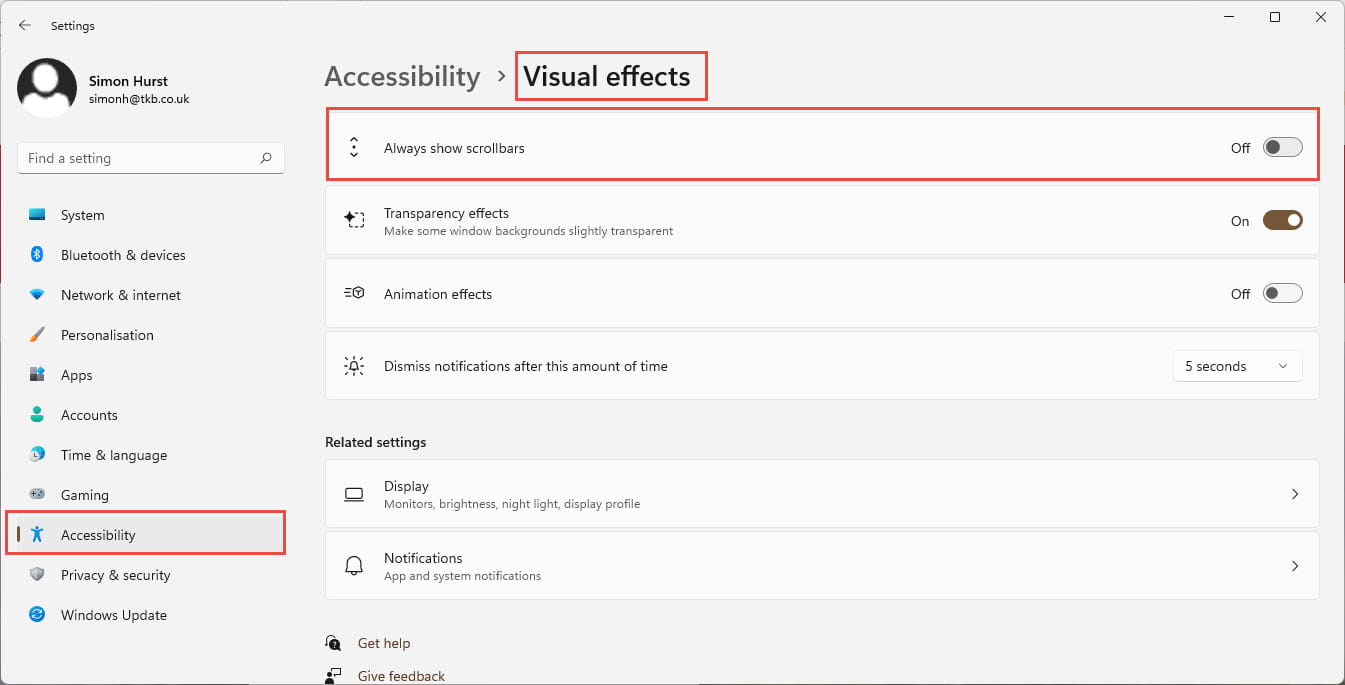
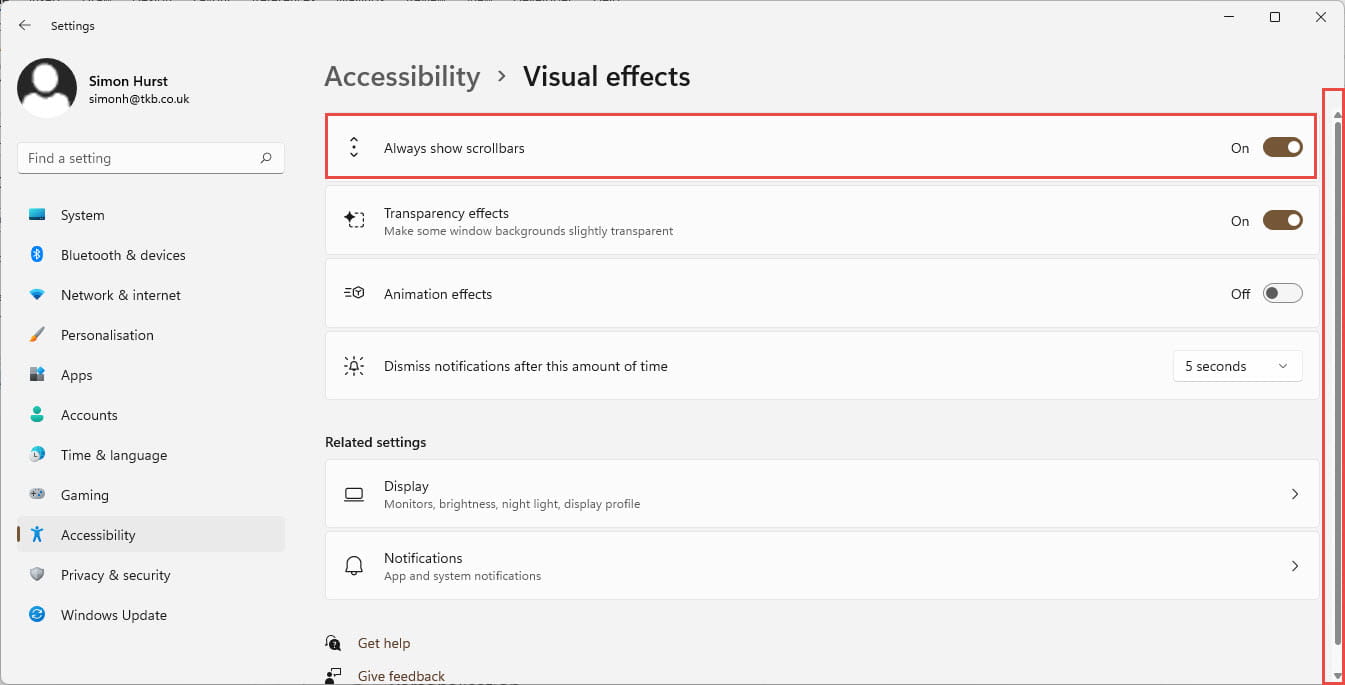
For Windows 10 the option is the inverse, so you have to go to Windows Settings, Ease of Access, Display and turn off the ‘Automatically hide scroll bars in Windows’ option.
Thanks to Ian Pay for saving me the trouble of getting an old computer out of the loft by sending through the Windows 10 instructions and pointing out at least 5 reasons why there’s no longer any need to use the scroll bars in the first place, and also that pressing the Windows key and typing in Scrollbars will take you directly to the relevant Windows setting in either Windows 10 or 11.
Archive and Knowledge Base
This archive of Excel Community content from the ION platform will allow you to read the content of the articles but the functionality on the pages is limited. The ION search box, tags and navigation buttons on the archived pages will not work. Pages will load more slowly than a live website. You may be able to follow links to other articles but if this does not work, please return to the archive search. You can also search our Knowledge Base for access to all articles, new and archived, organised by topic.
