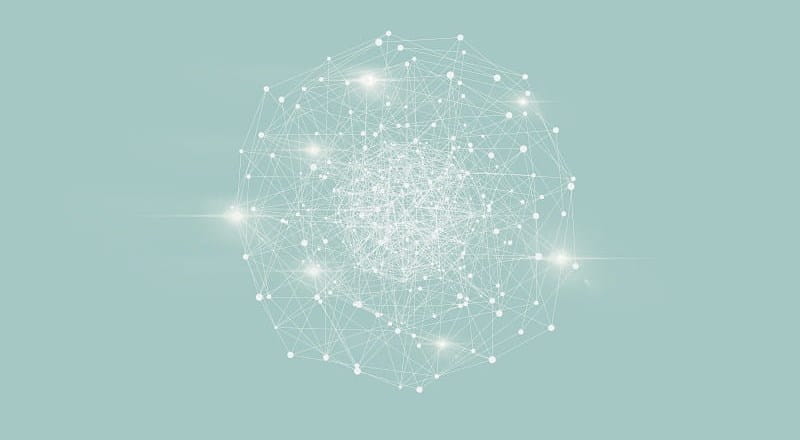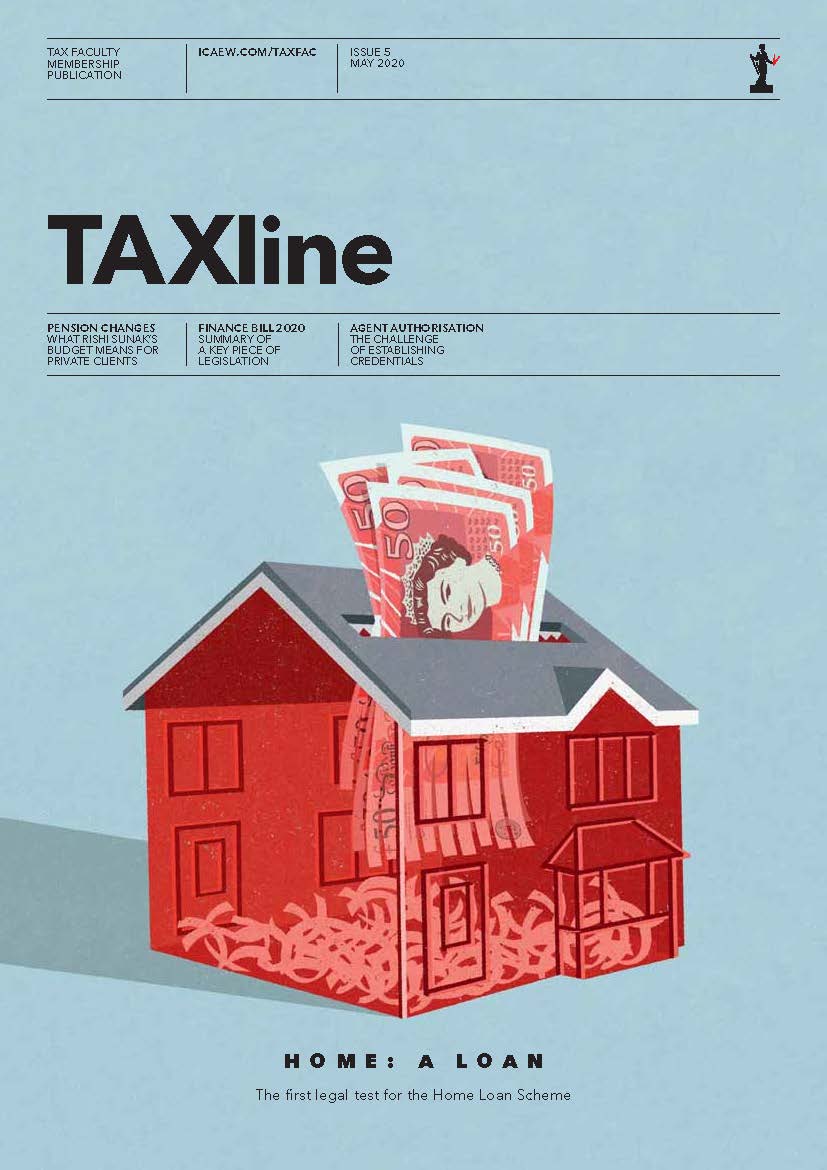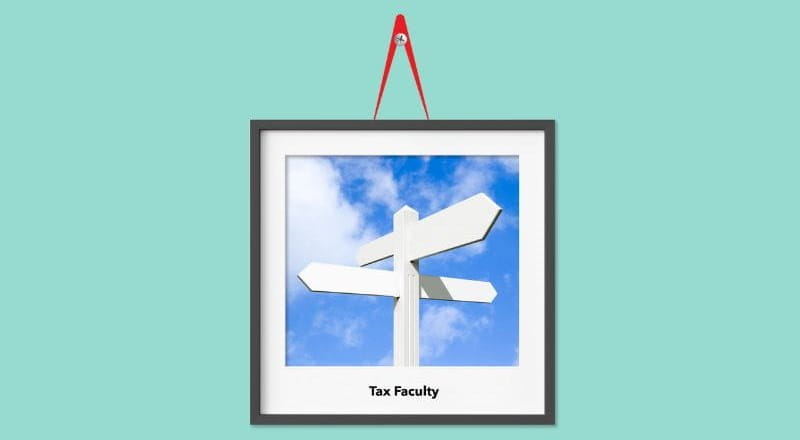An employer should have the correct details about a new employee before they make the first payroll submission to HMRC for that employee. If they do not, the employer may:
- send incorrect personal details for the employee (name, date of birth, gender, national insurance number (NINO), address) to HMRC, which may result in the employee being misidentified in HMRC’s records; or
- apply the wrong code number to the earnings, so the employee does not pay the correct amount of tax until HMRC issues a recalculated code number.
Once the employer has submitted personal details for employees to HMRC via pay as you earn (PAYE) real time information (RTI), the employer cannot change them. The employee must contact HMRC to do this. The employer cannot correct the details on a subsequent PAYE RTI submission. The employer can only ask HMRC to change employee personal details if the employee is present to authorise the helpline operator to talk to the employer about the employee.
The best way for an employee to provide all the correct information to their new employer is to complete HMRC’s starter checklist for PAYE online. The employee can print out the form and complete it by hand. However, using the online form ensures that all of the relevant information is provided, and it contains guidance notes that will help the employee to complete it. The employee should give the checklist to their new employer. The checklist should not be sent to HMRC.
Names should be official names per birth certificates rather than shortened names (eg, James rather than Jim), and other employee details such as NINOs and dates of birth should be exact, not guessed.
The checklist should be used where:
- the employee does not have a P45 (or the P45 has a date of leaving before 6 April 2023);
- the employee has a P45 but their personal details are incorrect;
- the employee has a student or postgraduate loan (regardless of whether they have a P45 as it does not show the plan type); or
- the employee is sent to work temporarily in the UK by an overseas employer.
Peter Bickley, Technical Manager – Employment Taxes and NIC, says: “Using incorrect information for an employee can cause problems for the employer, the employee and HMRC further down the line. HMRC uses data from the first RTI submission for the employee to match the employee to existing records. It is essential to get employees’ personal details right first time as employers cannot change these once submitted. Last year, for example, HMRC received over 2,000 RTI returns for starters with the national insurance number (NINO) AB123456 - which is not even in the correct format. Employers can avoid this problem by making sure that employees complete the checklist where needed. Employees can find their NINO quickly and easily by using HMRC’s app.”
The article Five reasons to use HMRC's app explains the benefits for employees of downloading and using HMRC’s app.
ICAEW’s Tax Faculty recent webinar on payroll and rewards is available to watch on demand.
Latest on personal tax
The Tax Faculty
ICAEW's Tax Faculty is recognised internationally as a leading authority and source of expertise on taxation. The faculty is the voice of tax for ICAEW, responsible for all submissions to the tax authorities. Join the Faculty for expert guidance and support enabling you to provide the best advice on tax to your clients or business.