Last year, all our content became free for all ICAEW members to access. Since then, the Excel Community has grown significantly and now exceeds 26,000 members, making it not only one of ICAEW’s largest communities, but also one of the largest communities of active Excel users in the world!
As the community continues to grow and evolve, we’ll continue to bring you the latest and greatest Excel tips, functionality, and guidance.
Navigating Your Community
With over 1000 articles, over 480 tips, 4 thought leadership guides and an extensive webinar recording archive, we realise that it can sometimes be tricky to find what you’re looking for. So, here are a few pointers to get you started:
All our content can be found on the main page at icaew.com/excel. If you haven’t already, add this to your bookmarks!
If you’ve been here for a while, you’ll have noticed that the design and layout of the community page has been refreshed. All our content is split into relevant categories on the main page to make it easier to navigate the community and find content.
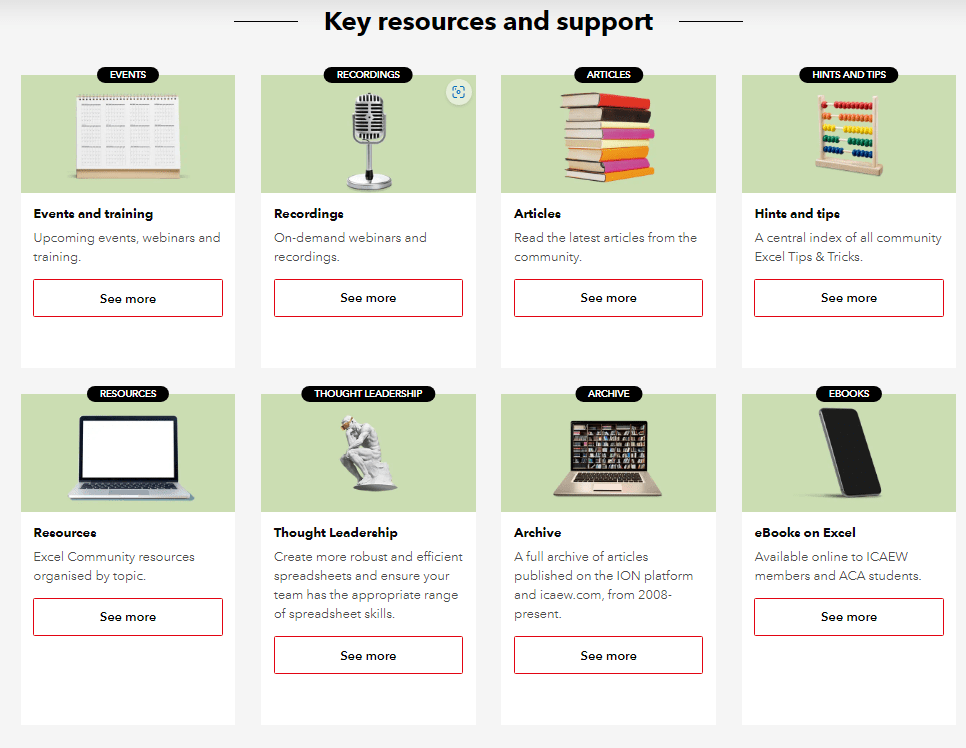
In the articles section, you’ll find our latest blogs and articles on a wide range of topics, from the new Excel features and functionality, to solving common problems and making the most of your spreadsheets – in a typical month we publish around 8-10 tips and articles so it’s always worth a look. We cover some non-Excel topics too!
The hints and tips section contains a full index of our 480+ Tips and Tricks articles that explore individual features in a little more detail, so you can learn how to use them effectively. The index is categorised by topic and competency level to make it easier to navigate.
Alongside our regular tips and articles, we’ve also introduced a series to address some of your real-world Excel problems. While you’ll find updates to this series in the articles section, you can get started with the first ‘Your Questions Answered’ article.
You also have access to all of our previous webinar recordings, and all of our upcoming webinars and events. Our popular ‘Tips and Tricks live’ webinar is coming up to kick off the new year – if you have a burning Excel question our experts will be on hand to answer it for you, or you can just listen in to hear some great shortcuts and ideas to make the most of your Excel experience. Do check back soon for more details of future webinars, as well as looking out for details in our newsletters, as we finalise our webinar plans on a rolling basis throughout the year.
Our major thought leadership publications cover key aspects of spreadsheet management – you’ll find guidance and best practice on design principles, a competency framework, financial modelling code, and spreadsheet review.
If you’re looking for articles on a particular topic, you can use the resources section on the main page to access our Knowledge Base which provides you with access to all community content by topic.
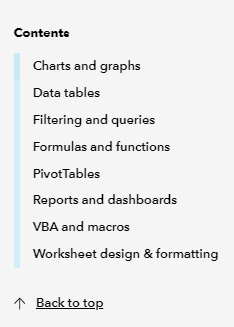
We have an extensive archive of content which extends to our legacy ION platform. The archive section on the page allows you to search the ION archive by keyword. You can also browse the archive index, or, for a more interactive experience, our regular contributor and Advisory Group member, Simon Hurst, has put together a Power BI dashboard featuring all articles tagged by keyword, author and date. The Power BI dashboard is the best way to search for articles across both the ION archive and our main ICAEW site, so is another very useful resource to bookmark!
The ICAEW search can also be used to find any article across the main ICAEW website (and don’t forget, adding “ICAEW Excel” to any search in Google will typically return community content).
We have also collated a list of useful resources and eBooks on Excel that are available online for ICAEW members and ACA students.
Look out for our monthly newsletters which will go out towards the end of each month and provide a roundup of everything that we’ve done that month, as well as looking ahead to upcoming webinars and events.
You can also follow us on ‘X’ (formerly Twitter) at https://twitter.com/ICAEW_Excel and engage with us on LinkedIn using the hashtag #ICAEWExcel.
Coming Soon
Here are some of the exciting things you can look forward to over the coming year as a community member:
Last year, we launched a round-up of our ten best articles of all time on the design and format of your spreadsheets. Following the success of this, in 2024 we plan to bring you more round ups on different topics to help you get the most out of our existing content.
We have already launched a new online training to help you master Excel through more in-depth interactive learning. The six-module course covers the basics on navigation to more advanced skills such as working with large sets of data and using macros. View the first module.
We are very proud of the thought leadership our advisory group and volunteer experts have produced over the years. The Twenty principles for good spreadsheet practice were designed to be straightforward with practical ways to help users create easy-to-use and error-free spreadsheets. We’ll be launching a refreshed version of the principles in the first half of 2024 that reflects significant changes in the way we work with data and spreadsheets.
An ICAEW Excel toolbar, which is currently in development will make it easier for you to ensure your spreadsheets adhere to our Twenty principles as well as provide some quick shortcuts to useful but hard-to-access Excel functionality.
Last but not least, we’re also keen to involve you, our community members, in our content. We have some plans in the pipeline to make the community more interactive, but in the meantime, if you have any suggestions for topics, or have an Excel problem that you’d love for us to help solve, please don’t hesitate to email us at excel@icaew.com. Here’s to 2024!
Archive and Knowledge Base
This archive of Excel Community content from the ION platform will allow you to read the content of the articles but the functionality on the pages is limited. The ION search box, tags and navigation buttons on the archived pages will not work. Pages will load more slowly than a live website. You may be able to follow links to other articles but if this does not work, please return to the archive search. You can also search our Knowledge Base for access to all articles, new and archived, organised by topic.
