Our digest of new features across Microsoft 365 & other business tech products in written, images & video format covering the last three months.
My top 5
a. Python integration into Excel for the Beta channel.
b. Autocomplete data validation list in Excel desktop.
c. Ctrl Shift V is a new Excel keyboard shortcut to paste values only.
d. Duet AI Google Workspace’s version of co-pilot.
e. Mail merge with Google Sheets and Gmail.
Core Office Apps
Excel, PowerPoint, OneNote, Outlook and Word release regular updates to Microsoft 365 Apps and Services. To see or update your version, click File> Account. The current channel should now be on version 2308, which is the year 2023 and month 08 (August) with 2309 (September) coming later this month, whilst the semi-annual channel received an update this summer 6 months behind, so version 2302 is available to them. The Insider or Beta features are only available for a small selection of people who sign up to help test features, so they haven’t been reported explicitly (with one exception), but they give a good idea of what is coming next.
Excel
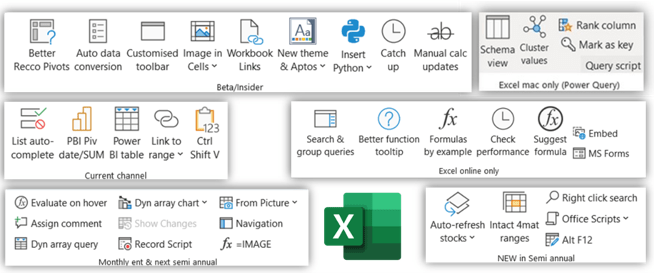
Excel semi-annual channel
- Auto refresh stocks: Stocks and currency rates now refresh every 5 minutes. Type the ticker name then go to Data > Data types & choose. Right click to amend refresh settings.
- Search for command on right click: You will see the search bar on the top
- Alt F12 opens the Power Query editor.
- Conditional formatting rules no longer defragment: When new rows are inserted or items are copy and pasted, the rules now show the intact range in most scenarios.
- Office Scripts on the new Automate tab: Office scripts automates using Typescript – a superset of Javascript which can in many ways replace VBA, it works across platform and the scripts are stored outside of your file, but the language is far less than VBA at this time. In my video below I compare the two languages for automating Excel:
Excel Current channel
- Power BI tables in Excel: Get data > From Power BI now can allow pulling in of a table as well as a PivotTable.
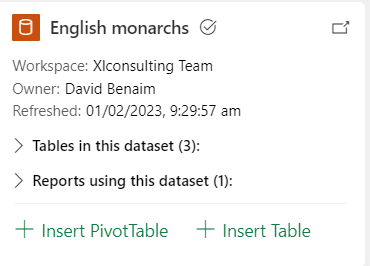
- Implicit measures & date support from Power BI Pivot Tables: This has always been the expected behaviour but wasn’t working until now. This video shows how to link Power BI to Excel.
- Share link to range: Right click on a range, table or worksheet and share a link to it. The user will be taken to that place but still has view and edit rights to the whole workbook.
- Ctrl Shift V to paste values: This long-awaited Google Sheets shortcut has come to Excel.
- Dropdown list autocomplete: Type in a cell with data validation applied and the list will filter, this makes a world of difference for fast data entry, does away mostly with complex dependent dropdown lists once combined with TEXTSPLIT as shown on this video:
Python in Excel Beta channel
Usually I don’t cover features in Microsoft Office’s Beta channel, but this update is too big to pass up:
- Use Python on Excel’s formula bar: Three methods can work, the formula =PY(), the shortcut Ctrl Alt Shift P or click Formulas > Python (which also shows other Python features). After typing, press Ctrl Enter to commit to the code and then click the dropdown arrow to toggle between a python object and output values.
- Samples: Excel’s got some great samples to help people get started, I was easily able to move from the examples to my own data.
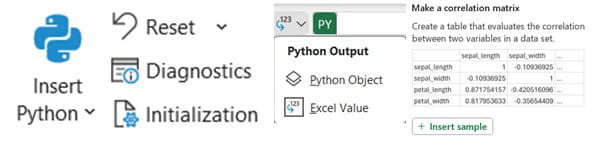
- Initialization: Python comes pre-loaded with these statements: numpy, pandas, matplotlib.pyplot, statsmodels, seaborn and the excel libraries.
- Diagnostics: If your code isn’t working, a pane will pop up helping you understanding why.
- Images in cells: Excel Beta channel can now hold images in cells, including Python charts, the image below (and video after that) show what I have been able to build with the Seaborn library’s visualisations.
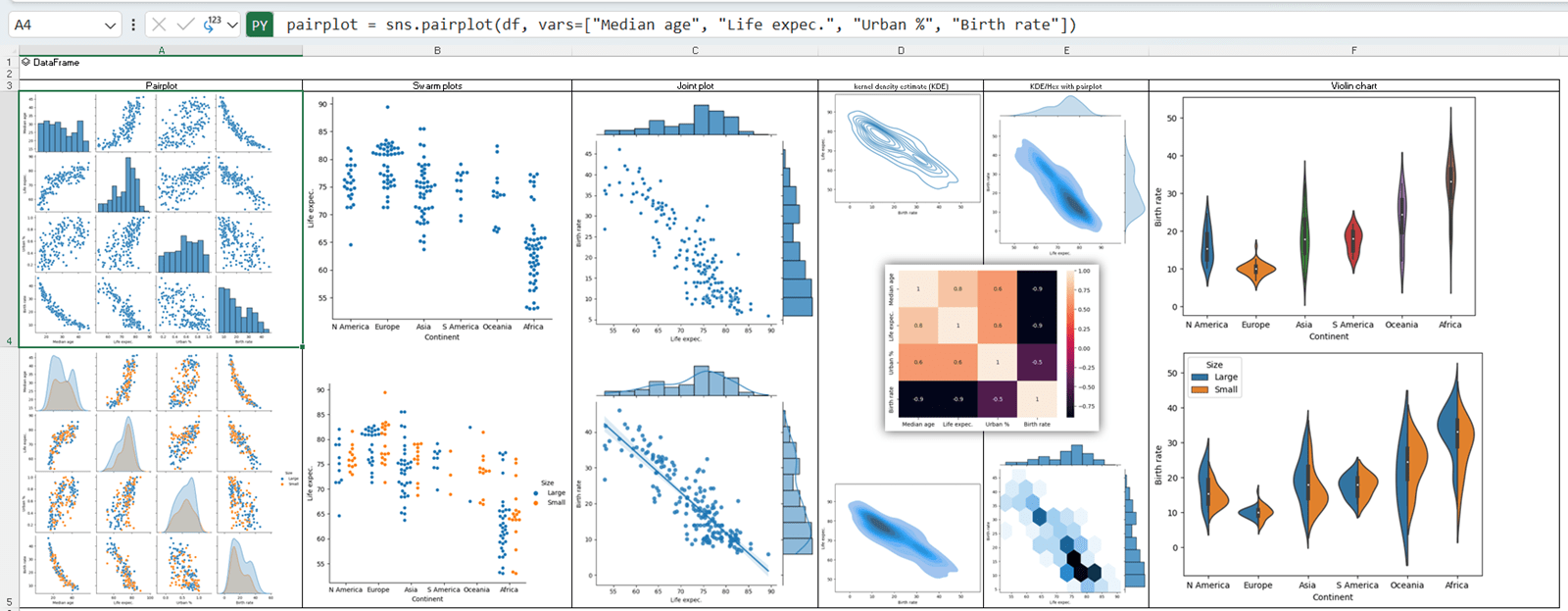
Outlook
- Add focus time: Quickly add an appointment with the word “Focus” in the title from the Calendar Home tab.
- Try the New Outlook: Microsoft has rebuilt Outlook Desktop based on the online version and for the meantime, users can now toggle on the new Outlook experience from the top right. More information is in this blog post and the video below.
PowerPoint current channel
PowerPoint’s Cameo was launched last year allowing a webcam object to be in a slide with a customisable shape, outline etc. enhancements were released including:
- Insert Cameo on all slides: From Insert tab.
- Apply to all slides: From the Camera format tab.
- Change camera shape: From the Camera format tab.
Word current channel
- Draw tab > Ruler: This helps draw straight lines. Please note this is a different feature from the Ruler object under the View tab.
- Lined pages: Draw > Format background gives options to add background lines as if you’re jotting things down on a notebook.
Other Microsoft Apps
Teams
- Collaborative notes: The built-in meeting notes are now a Microsoft Loop component which means anyone can edit them simultaneously (collaborators must be inside the organisation).
- Animated backgrounds: Moving virtual backgrounds.
- Zoom into a shared screen: Click zoom buttons when someone else shares.
- Copy link to message: Click 3 dots on a message to copy a link to that message.
- Spatial audio: Turn this on (from Devices > Settings) to hear the voice on your left speaker/headphone if that person is on your left of your screen etc.
- Mark all as read in your activity feed: Click the three dots on top right of the list to mark all as read.
- Set work location: Set your location as “Remote” or “Office” by clicking your picture on the top right.
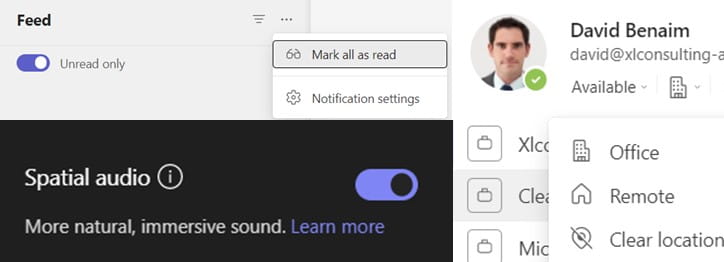
Microsoft 365
- Yammer rebranded to Viva Engage
- OneDrive web opens new content types: Microsoft Lists, Forms, Sway & PowerBI
Power BI Desktop
- Improved card visual: Small multiples & extra formatting is possible, but it must be turned on as a preview option.
- Smooth line charts: An extra option to round edges.
- Leader lines for data labels in line/area charts.
- Switch mobile to desktop layout: The bottom left of the screen now has a view switcher.
- Bubble scaling options for scatter charts: resize based on magnitude, data range or auto.
Zoom meetings
Note that certain features are for free customers, others are for paid versions only.
- Zoom Clips: Record your screen, or webcam and easily share it.
- Transcription profanity filter: Admin settings can toggle this.
- Auto-captions expanded to include Tamil, Hebrew, Portuguese, Romanian and Persian.
- Import Office 365 emails to Zoom Mail.
- Share two screens at the same time if using dual monitors.
- Zoom scheduler: Create a webpage which syncs to your calendar which allows users to choose their preferred slot and it creates a meeting in both their calendar and your own.
- Suggested times when scheduling an event: Similar to Outlook.
- Show secondary time zone in Zoom’s Calendar application.
Duet AI for Google Workspace
Google’s equivalent of Microsoft’s upcoming Co-pilot is now available as a free preview bringing AI into everyday work. Find out more and register here. Features include:
- AI image generation for Slides and Meet virtual backgrounds. 8 options are generated (more than most apps), but Canva’s more useful AI photo edit tools have not been introduced.
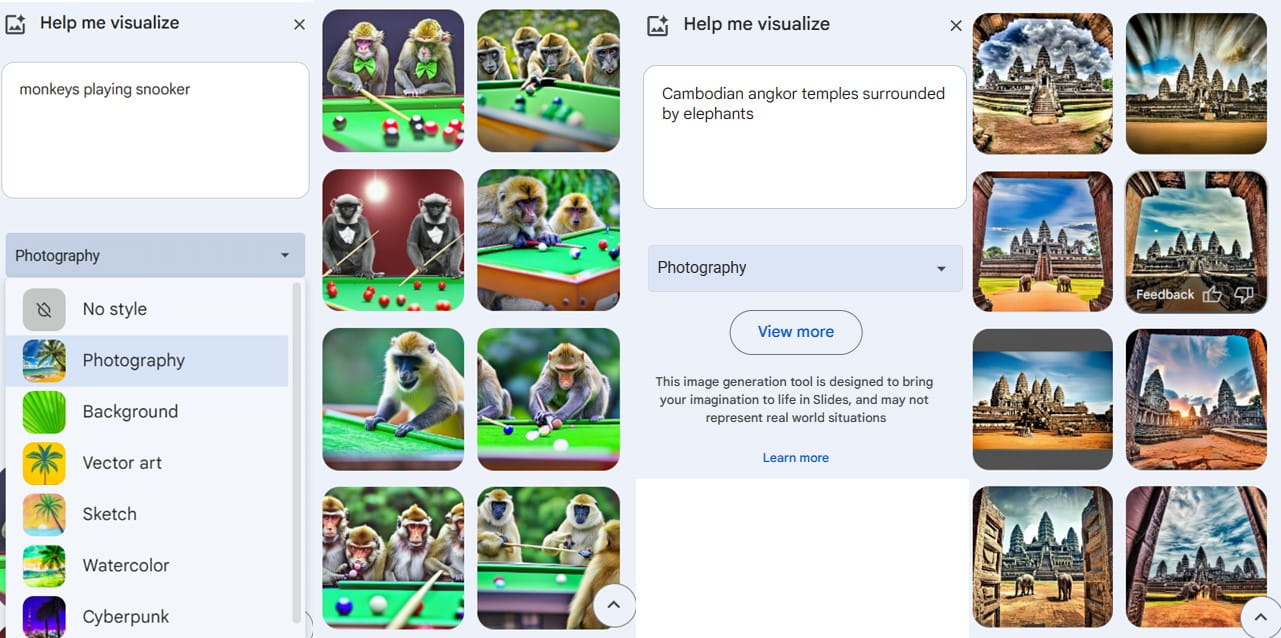
- Optimise your look in low light and adding filters in Google Meet
- Generate Google Sheets lists from a description: Below is an example, I personally find this too generic to be very helpful.
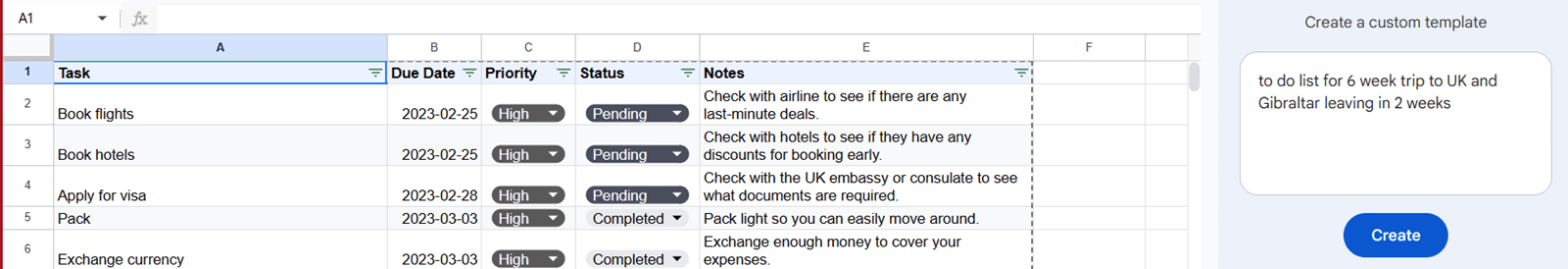
- Proofread in Google Docs: A step above spell checking, this suggests splitting sentences, conciseness, clarity and more.
- AI composed emails & docs: Generate an email reply or document from a description (similar to what Chat GPT can produce)
- Rephrase/elaborate/summarise/bulletise text in Docs: Right click some text > Refine and choose the best option.
Google Workspace general
- Mail merge from a Google spreadsheet to Gmail: This feature (unavailable to personal users) is great for bulk emailing whilst having them feel personalised.
- Encrypt Google Sheets or Slides: Add/remove client-side encryption to existing documents and maintain sensitivity labels when converting Microsoft Office files to Google files.
- Inline replies in announcement spaces in Google Chat.
- Annotate Google Slides in presentation mode.
- Create building blocks to reuse across other Google docs (e.g. a frequent table, paragraph etc.). Right click the item you want saved & choose Save as building block, then add it from the Insert menu elsewhere (Not available to personal accounts). More information is here.
- Meet captions and translated languages expanded to now include French Canadian, Indonesian, Polish, Romanian, Thai, Turkish and Vietnamese.
Canva
- Elbowed lines when creating flowcharts & diagrams
- Translate multiple design pages at once
- Mail merge: Make multiple designs with different names/details from a spreadsheet with the “Bulk create” feature,
That wraps up a summer of updates, come back for more update information in December.
- Excel, Teams, Google Sheets, Chat GPT, M365, Power BI, Canva, Zoom ++: New tech features for Mar-May 2025
- Excel, Teams, Power BI, Canva, Zoom, Google Sheets++: New tech features for Sep-Dec 2024
- Excel, Teams, Power BI, Canva, Zoom, Google Sheets++: New tech features for Jun-Aug 2024
- New tech features for Mar-May 2024
- New tech features for Nov-Feb 2024
Archive and Knowledge Base
This archive of Excel Community content from the ION platform will allow you to read the content of the articles but the functionality on the pages is limited. The ION search box, tags and navigation buttons on the archived pages will not work. Pages will load more slowly than a live website. You may be able to follow links to other articles but if this does not work, please return to the archive search. You can also search our Knowledge Base for access to all articles, new and archived, organised by topic.
